A Category can be made secure within a particular Area. When you make a category secure within an Area, all cases that include this Working Area and the secure Category, will only be accessible to users assigned to the Area (users with this area as associated role wont be able to see this cases). For example, if you have an area named “Human Resources”, in which you have a protected Category called “Employee Requests”, all cases assigned to this Area with this category will only be accessible to “Human Resources” users. This feature helps matters stay private from other users.
To secure a Category:
Note: In order to secure a category, you must already have the Category created and assigned to the area.
Now, when you create a case using the Secure Category, only the Users from that Area can see the contents of the case.
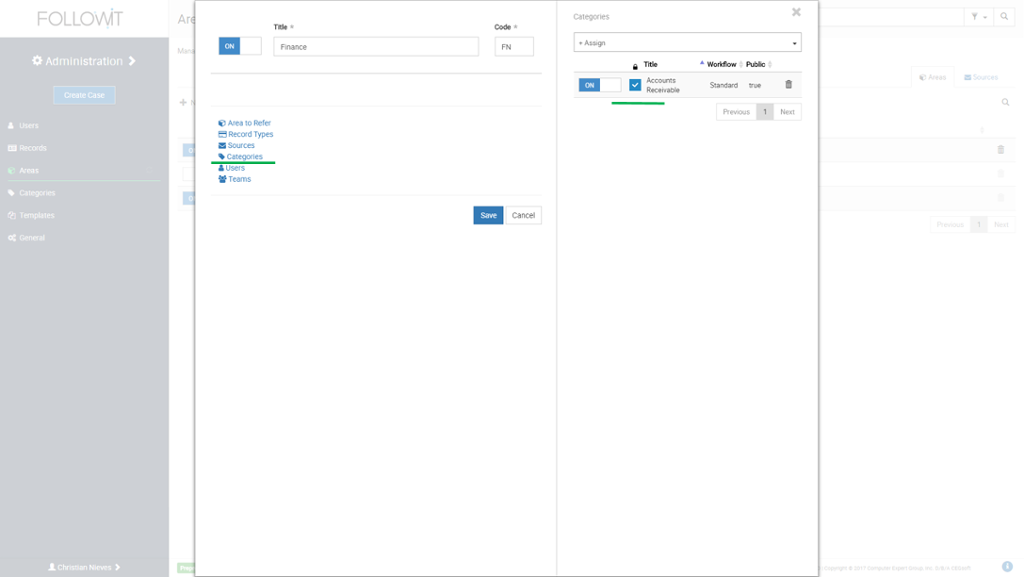
Want to watch the Video Tutorial? Click Here

Our Software Solutions are tailored to foster efficient, cost effective, and environmentally friendly workplaces.
More about us© 2015-2021 Computer Expert Group, Inc. D/B/A CEGsoft. All rights reserved. Terms & Conditions Privacy Policy Payment Policy Data Protection Policy